



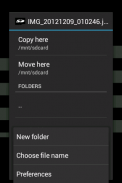


Send to SD card

Send to SD card의 설명
Simple utility which allows to copy any file from any application to any folder on the SD card. Use "Send" or "Share" menu item.
Please note that "Send to SD card" cannot send applications to SD card by itself. It can only save files which are sent by another applications.
For details seehttp://code.google.com/p/sendtosd-android/wiki/FAQHow to use:
* Choose "Send" or "Share" menu item in any application
* Choose "SD card"
* Choose any folder on SD card
* Tap "Copy here"
You can easy:
* Organize your photos.
* Organize your files.모든 응용 프로그램에서 SD 카드에 어떤 폴더에 어떤 파일을 복사 할 수 있습니다 간단한 유틸리티입니다. '보내기'또는 '공유'메뉴 항목을 사용합니다.
"SD 카드로 보내기이"자체 SD 카드에 응용 프로그램을 보낼 수 없습니다. 단지 다른 응용 프로그램에서 전송 된 파일을 저장할 수 있습니다.
내용은http://code.google.com/p/sendtosd-android/wiki/FAQ를 참조하십시오
사용 방법 :
모든 응용 프로그램의 * 선택 '보내기'또는 '공유'메뉴 항목
* "SD 카드"를 선택
* SD 카드에 폴더를 선택
* "여기에 복사 '버튼을 누르세요
당신은 쉽게 할 수 있습니다 :
* 사진을 구성합니다.
* 파일을 구성합니다.




























